1572 字
8 分钟
博客美化记录
简单记录下 stellar 主题的博客美化过程,偏重 Halo,Hexo 仅供参考
文章
摘要
目前 halo 主题不支持自动摘要,但添加 excerpt 属性,可以在写的时候设置摘要。
侧栏
 侧栏设置
侧栏设置
banner(hexo)
hexo 主题提供了超级多的组件 效果图如下 ![[博客美化记录-202411250018.png]]
{% banner 友情链接 请为一切不真实之物感到骄傲,因为我们高于这个世界! avatar:https://gcore.jsdelivr.net/gh/Keduoli03/My_img@img/img/%E5%A4%B4%E5%83%8F.jpg bg:https://gcore.jsdelivr.net/gh/Keduoli03/My_img@img/img/pc2.webp %}{% endbanner %}一言 API
插入到合适地方即可
<p id="hitokoto" style="font-size: 11px;">:D 获取中...</p><script src="https://v1.hitokoto.cn/?encode=js&select=%23hitokoto" defer></script>还有个 API 也可以选择
<script src="https://sdk.jinrishici.com/v2/browser/jinrishici.js" charset="utf-8"></script>随机图
插入到合适地方。
<img src="https://t.mwm.moe/pc"># 备份 https://t.mwm.moe/pc | https://imgapi.xl0408.top/index.php页脚
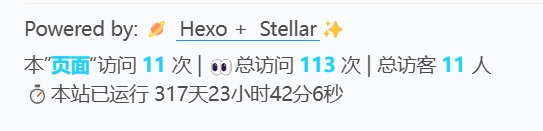
添加不蒜子统计
不蒜子是一个超级简单的网页计数器,可以用来统计站点信息。 引用方式也十分简单只要在对应位置添加以下代码即可
<!--不蒜子计数器--> <script async src="https://busuanzi.sukap.cn/busuanzi.pure.mini.js"></script> <!--添加一个访问量--> <span style="text-align: center;">本"<span style=" color: hsl(192 98% 55%); font-weight: bold; ">页面</span>"访问 <span id="busuanzi_value_page_pv" style=" color: hsl(192 98% 55%); font-weight: bold; "></span> 次 | 👀总访问 <span id="busuanzi_value_site_pv" style=" color: hsl(192 98% 55%); font-weight: bold; "></span> 次 | 总访客 <span id="busuanzi_value_site_uv" style=" color: hsl(192 98% 55%); font-weight: bold; "></span> 人</span>建站天数信息
在对应的页脚中插入以下代码即可实现。
<span id="runtime_span" style="text-align: center;"></span> <script type="text/javascript"> function show_runtime() { window.setTimeout("show_runtime()", 1000); X = new Date("2024/01/7 17:00:00"); Y = new Date(); T = (Y.getTime() - X.getTime()); M = 24 * 60 * 60 * 1000; a = T / M; A = Math.floor(a); b = (a - A) * 24; B = Math.floor(b); c = (b - B) * 60; C = Math.floor((b - B) * 60); D = Math.floor((c - C) * 60); runtime_span.innerHTML = "⏱️本站已运行 " + A + "天" + B + "小时" + C + "分" + D + "秒" } show_runtime(); </script>Waline 评论
Waline 是一款简洁、安全的评论系统。优点:布置简单,功能强大。 官方地址: Waline官方
在引入前请自行部署服务端,部署也是很简单的,十分钟左右
引入
在合适的位置(如页脚)引入以下代码:
<link rel="stylesheet" href="https://unpkg.com/@waline/client@v3/dist/waline.css" /><div id="waline"></div><script type="module"> import { init } from 'https://unpkg.com/@waline/client@v3/dist/waline.js';
const blockedPages = ['/categories', '/tags']; const currentPage = window.location.pathname;
// 检查当前页面是否不在屏蔽列表中且不是首页 const shouldShowWaline =!blockedPages.includes(currentPage) && currentPage!== '/';
if (shouldShowWaline) { init({ el: '#waline', serverURL: 'https://your serverURL', path: window.location.pathname, }); }</script>我这个和官方有点不同,主要是 Halo 只能全局注入页脚,所以只能加个判断了,可自行修改
拓展 统计信息
Waline 还支持更多的操作,如添加表情包,添加访问信息,这里我就直接上源码了。 (顺便隐藏了一下统计信息)
<!--waline评论--><link rel="stylesheet" href="https://unpkg.com/@waline/client@v3/dist/waline.css" /><div id="waline"></div>
<script type="module"> import { init } from 'https://unpkg.com/@waline/client@v3/dist/waline.js'; const blockedPages = ['/categories', '/tags']; const currentPage = window.location.pathname;
// 合并判断条件,判断是否显示Waline相关内容(组件及统计信息) const shouldShowWalineRelated =!blockedPages.includes(currentPage) && currentPage!== '/';
// 根据判断结果决定是否创建并插入统计信息 if (shouldShowWalineRelated) { const statsInfoHTML = ` <div id="waline-info" style="display: flex; justify-content: space-between; align-items: center;"> <!--阅读量 --> <div style="display: flex; align-items: center;"> 阅读量: <span class="waline-pageview-count" data-path="/" style="margin-left: 5px;"></span> </div> <!--评论数 --> <div style="display: flex; align-items: center;"> 评论数:<span class="waline-comment-count" style="margin-left: 5px;"></span> </div> </div> `; const linkElement = document.querySelector('link[rel="stylesheet"][href="https://unpkg.com/@waline/client@v3/dist/waline.css"]'); if (linkElement) { linkElement.insertAdjacentHTML('beforebegin', statsInfoHTML); } init({ el: '#waline', serverURL: 'https://waline.blueke.top', path: window.location.pathname, pageview: true, // 浏览量统计 comment: true, // 评论数统计 emoji: [ '//unpkg.com/@waline/emojis@1.2.0/alus', '//unpkg.com/@waline/emojis@1.2.0/qq', ], }); }</script>还有一种,不过这个有点看网速,网速不好下面仍会出现,仅备份。
<!--waline--><!--统计信息--><div id="waline-info" style="display: flex; justify-content: space-between; align-items: center;"> <!--阅读量 --> <div style="display: flex; align-items: center;"> 阅读量: <span class="waline-pageview-count" data-path="/" style="margin-left: 5px;"></span> </div> <!--评论数 --> <div style="display: flex; align-items: center;"> 评论数:<span class="waline-comment-count" style="margin-left: 5px;"></span> </div></div>
<!--waline评论--><link rel="stylesheet" href="https://unpkg.com/@waline/client@v3/dist/waline.css" /><div id="waline"></div>
<script type="module"> import { init } from 'https://unpkg.com/@waline/client@v3/dist/waline.js'; const walineInfo = document.getElementById('waline-info'); const blockedPages = ['/categories', '/tags']; const currentPage = window.location.pathname;
// 合并判断条件,判断是否显示Waline相关内容(组件及统计信息) const shouldShowWalineRelated =!blockedPages.includes(currentPage) && currentPage!== '/';
if (shouldShowWalineRelated) { init({ el: '#waline', serverURL: 'https://waline.blueke.top', path: window.location.pathname, pageview: true, // 浏览量统计 comment: true, // 评论数统计 emoji: [ '//unpkg.com/@waline/emojis@1.2.0/alus', '//unpkg.com/@waline/emojis@1.2.0/qq', ], }); } else { // 如果不满足条件,直接移除统计信息元素 walineInfo.parentNode.removeChild(walineInfo); }</script>再次备份,这个勉强可用,但是网速不好,下面会显示出来
<!--waline评论--><link rel="stylesheet" href="https://unpkg.com/@waline/client@v3/dist/waline.css" /><div id="waline"></div>
<script type="module"> import { init } from 'https://unpkg.com/@waline/client@v3/dist/waline.js'; const blockedPages = ['/categories', '/tags']; const currentPage = window.location.pathname;
// 合并判断条件,判断是否显示Waline相关内容(组件及统计信息) const shouldShowWalineRelated =!blockedPages.includes(currentPage) && currentPage!== '/';
// 根据判断结果决定是否创建并插入统计信息的DOM结构 if (shouldShowWalineRelated) { const statsInfoHTML = ` <div id="waline-info" style="display: flex; justify-content: space-between; align-items: center;"> <!--阅读量 --> <div style="display: flex; align-items: center;"> 阅读量: <span class="waline-pageview-count" data-path="/" style="margin-left: 5px;"></span> </div> <!--评论数 --> <div style="display: flex; align-items: center;"> 评论数:<span class="waline-comment-count" style="margin-left: 5px;"></span> </div> </div> `; document.body.insertAdjacentHTML('beforeend', statsInfoHTML); init({ el: '#waline', serverURL: 'https://waline.blueke.top', path: window.location.pathname, pageview: true, // 浏览量统计 comment: true, // 评论数统计 emoji: [ '//unpkg.com/@waline/emojis@1.2.0/alus', '//unpkg.com/@waline/emojis@1.2.0/qq', ], }); }</script>第三方评论无法使用快速跳转底部的解决方案
建一个目录同级(或者直接右侧?)的功能,引入以下代码
<div> <button id="fixedButton" onclick="scrollButton()">回到底部</button></div>
<style> /* 这段CSS样式用于设置按钮的固定定位,使其不随页面滚动而移动,可根据需求调整样式 */ #fixedButton { position: fixed; bottom: 300px; /* 距离页面底部20px,可按需调整此距离 */ right: 333px; /* 距离页面右侧20px,可按需调整此距离 */ padding: 5px 10px; background-color: #333; color: white; border: none; border-radius: 5px; cursor: pointer; }</style>
<script>function scrollButton() { // 设置每次点击向下滑动的固定距离,这里设置为200像素,你可按需修改此数值 const scrollDistance = 20000; window.scrollBy(0, scrollDistance);}</script>添加 artitalk 说说
Artitalk.js 基于 LeanCloud 实现的可实时发布说说/微语的 js 现根据官方文档构建项目,然后在 halo 的页脚(内容页不知道为什么插不进去)插入下面代码即可。
<!-- 引用 artitalk --><script type="text/javascript" src="https://unpkg.com/artitalk"></script><!-- 存放说说的容器 --><div id="artitalk_main"></div>
<style> #artitalk_main .cbp_tmtimeline>li .cbp_tmlabel { font-size: 17px; font-weight: 600;}</style><script> window.onload = function () { const currentPath = window.location.pathname; const targetPages = ['/test', '/about'];
if (targetPages.includes(currentPath)) { const artitalkScript = document.createElement('script'); artitalkScript.type = "text/javascript"; artitalkScript.src = "https://unpkg.com/artitalk"; document.body.appendChild(artitalkScript);
const artitalkContainer = document.createElement('div'); artitalkContainer.id = "artitalk_main"; document.body.appendChild(artitalkContainer);
artitalkScript.onload = function () { new Artitalk({ appId: '', appKey: '', color1: 'linear-gradient(45deg,rgba(109,208,242,0.75) 15%,rgba(245,154,190,0.75) 85%)', color2: 'linear-gradient(45deg,rgba(109,208,242,0.75) 15%,rgba(245,154,190,0.75) 85%)', color3: 'black', }); }; }};</script>memos 实现说说
服务器太小了,先画饼…
阅读量: --
评论数:--